Repeater Templates
Ajax Load More uses a templating system referred to as Repeater Templates to manage the front-end display and styling of your Ajax-loaded content.
A Repeater Template is a snippet of code that will execute over and over to display post content within an Ajax Load More loop. Repeater Templates will typically consist of a combination of HTML, PHP, and core WordPress functions such as the_title() and the_permalink().
Default Template
Out of the box, Ajax Load More offers a single editable template that allows users to quickly match the look and the feel of their website to the Ajax-loaded content.
The default Ajax Load More template can be edited and managed using one of the methods listed below:
Basically, the Standard method enables template management from inside the Ajax Load More interface while the Theme method allows for template management from your current theme directory.
Standard
The standard Ajax Load More template is fully editable with syntax highlighting enabled and allows you to take full control over what content is displayed to your visitors. This template is modified within the Ajax Load More plugin interface, saved inside the uploads folder on the server (wp-content/uploads/alm_templates), and stored in the database.
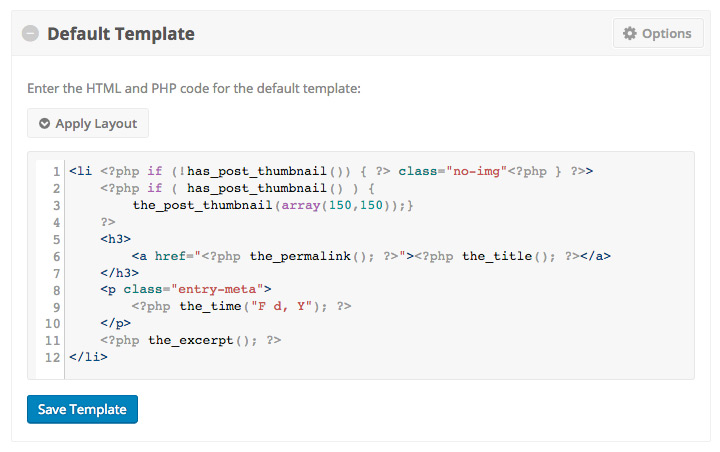
Pro Tip: Always open and close your repeater templates with a single HTML element. In some unique cases, data may be displayed incorrectly or not at all.
Theme (alternative)
The theme template method offers the ability to load and manage the default Ajax Load More template directly from the current theme directory using functionality similar to the Theme Repeaters add-on. This method allows theme authors to package Ajax Load More with their commercial themes and also makes it easier to reuse templates throughout other sections of a website.
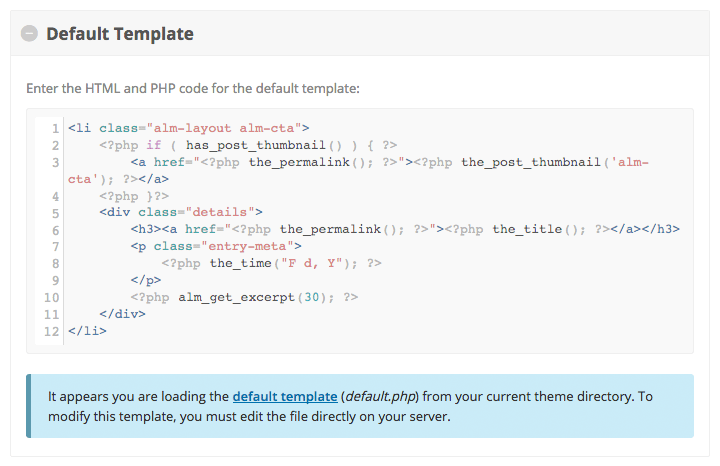
To start working with a theme template you must:
- Create an /alm_templates directory at the root of your current theme folder.
- Create and/or upload a default.php template to this newly created /alm_templates directory.
If default.php is located in your current theme folder it will be loaded as the plugin default and take precedence over the core Ajax Load More repeater template.
NOTE: Your file must be named default.php.
Additional Templates
Users can extend the core Ajax Load More plugin to allow for unlimited repeater templates have the option of the following template add-ons:
Custom Repeaters

The Custom Repeaters add-on will unlock the ability to create an infinite number of repeater templates.
Create, modify, and delete repeater templates as you need them with absolutely zero restrictions. The Custom Repeaters add-on allows you to create unique layouts for different content types throughout your theme.
Theme Repeaters

The Theme Repeaters add-on will allow you to create, edit and load Ajax Load More repeater templates directly from your current theme directory.
Gain complete control over Ajax Load More repeater templates and add ability to easily reuse templates throughout other sections of a website.