Custom Repeaters
Extend Ajax Load More with unlimited repeater templates
The Custom Repeaters add-on will unlock the ability to create and manage an unlimited number of Repeater Templates.

Create, modify and delete repeater templates as you need them with absolutely zero restrictions. The Custom Repeaters add-on allows you to create unique layouts for different content types throughout your theme.
Features
Some key features of the Custom Repeaters add-on for Ajax Load More.
Unlimited Templates
Create an unlimited number of Repeater Templates for use throughout your site.
Template Management
Add, edit and remove Repeater Templates as required with absolutely zero restrictions.
Template Aliasing
Give each template a custom alias for easy identification while building Shortcodes.
Multisite Compatibility
Manage your Repeater Templates across all sites in WordPress multisite networks.
Add-on Details
Learn more about the Custom Repeaters add-on.
Template Management (Admin)
Custom Repeaters allows for control and customization of all your repeater templates from this centralized location within the WordPress admin. Create, modify and delete templates all without ever leaving WordPress.

Adding New Templates
Click the Add New Template button at the bottom of the template listing to quickly and easily create a new templates.

Deleting Templates
Simply hover over the repeater template you wish to remove and click the Delete button. Once a template has been deleted it can NOT be recovered.
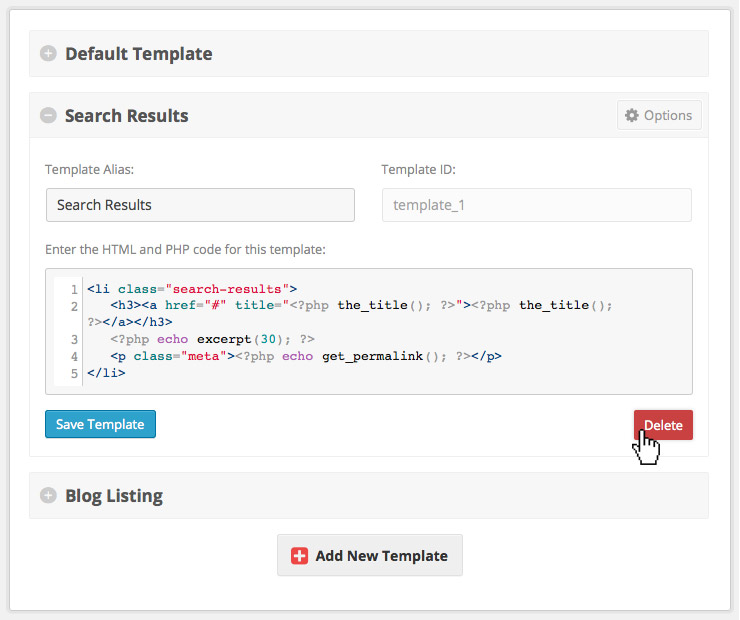
Template Selection
Construct your repeater templates (as seen above) however you like – then while you are building out a custom shortcode using our Shortcode Builder you can select the desired template from the drop down list.
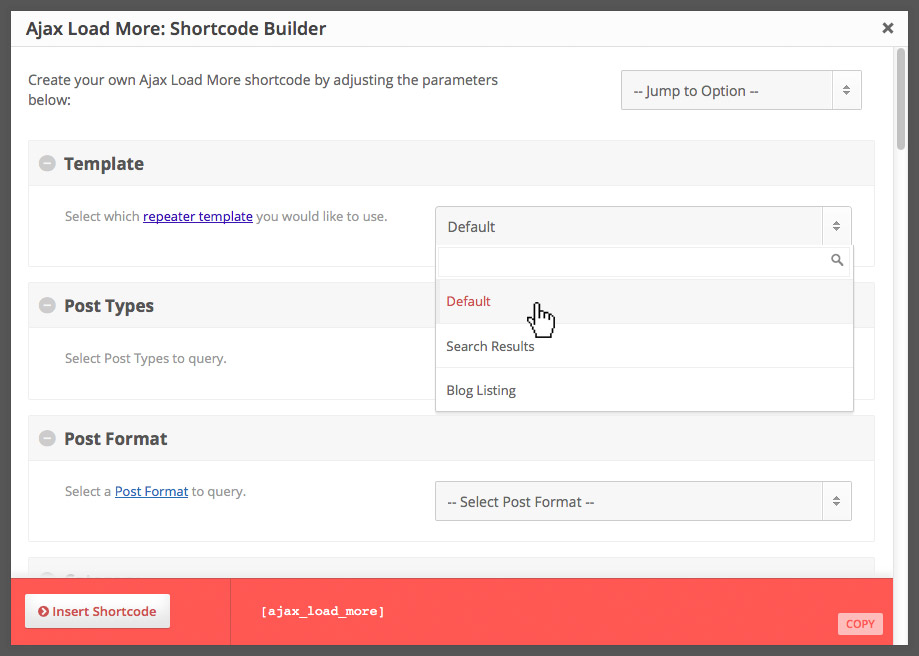
Installation
Upon purchase of this add-on you will receive a confirmation/purchase receipt email. Your receipt will contain a direct link for downloading your copy of Ajax Load More: Custom Repeaters and a license key.
After downloading the add-on, upload the unzipped files to your /wp-content/plugins/ directory or visit your plugins dashboard and upload the downloaded .zip under Add New.
License Activation
To activate your add-on and receive updates directly in your WordPress plugins dashboard users are required to enter the license key that was included with their purchase receipt.
To activate a license key:
- Visit the Licenses section within the Ajax Load More plugin.
- Enter the product key and click Activate License.
- If the status indicator turns green your add-on has been successfully activated (example below).
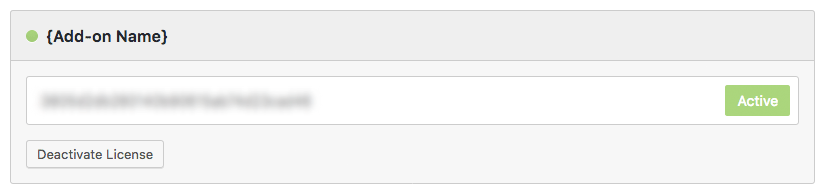
If you did not receive a confirmation email containing your license key, please check your spam/junk folder. If you still cannot locate the email, contact me at darren [at] connekthq.com or use the Product Support form.
