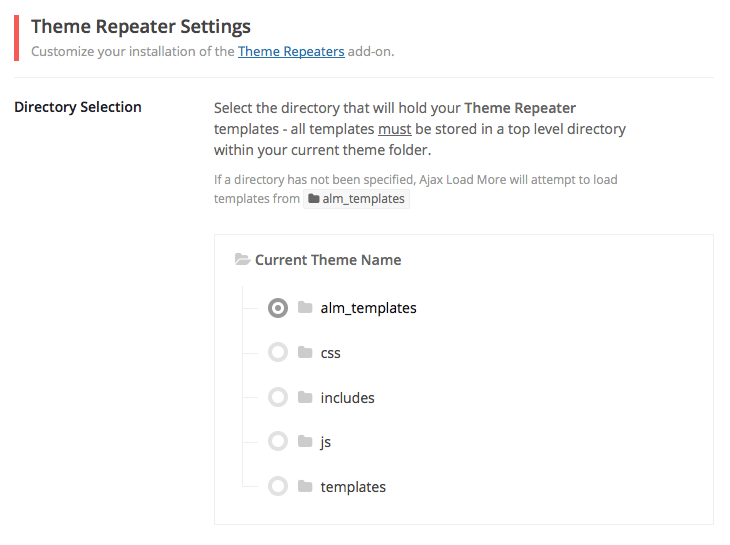Theme Repeaters
Manage Ajax Load More repeater templates from within your current theme directory
The Theme Repeaters add-on unlocks the ability to create, edit, and render Repeater Templates directly from your current theme folder.

Gain complete control over Ajax Load More repeater templates while adding the ability to easily reuse templates throughout other sections of a website.
Features
Some key features of the Theme Repeaters add-on for Ajax Load More.
Reusable Templates
Add the ability to reuse Repeater Templates throughout your entire website and not just with Ajax Load More.
Edit via GIT/FTP
Edit and maintain repeater templates using your favorite code editor and push changes via GIT or FTP.
Piece of Mind
The added comfort of knowing that your repeater templates are safe and secure in your theme folder.
Add-on Details
Learn more about the Theme Repeaters add-on.
How It Works
The Theme Repeaters add-on works by allowing repeater templates to be created, loaded, and managed directly from the current theme directory vs the Ajax Load More plugin directory.
Create a Repeater Template and upload the file to a sub-directory of your current theme. After Directory Selection has been configured on the Ajax Load More Settings screen, Theme Repeaters will automatically add the file to the list of available templates (see screenshot) and allow you to select the file while building a shortcode.
If a theme_repeater template has been defined, Ajax Load More will load the selected template directly from the theme folder while running its loop.
Storing repeater templates directly within a theme will allow website developers to easily maintain and manage reusable templates as well as include Ajax Load More with commercial themes.
Shortcode Parameters
The following shortcode parameter is available with the Theme Repeaters add-on.
| theme_repeater | Select from a list of template files in your current theme directory Default = ‘null’ |
|---|
Shortcode Builder
The following screenshot illustrates the process of selecting a Theme Repeater template within the Ajax Load More Shortcode Builder.
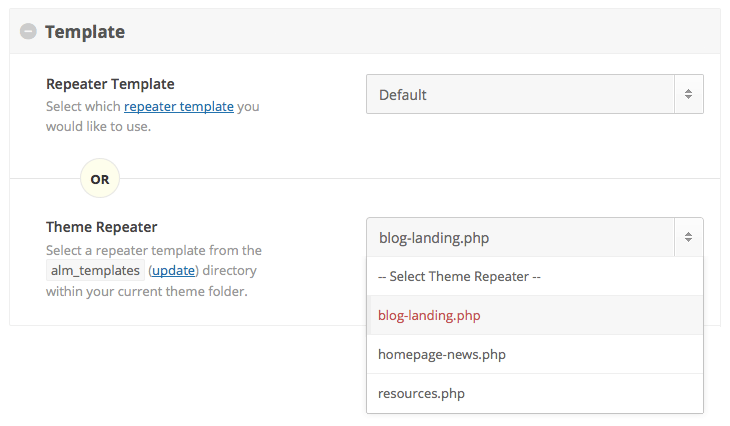
Example Shortcode[ajax_load_more theme_repeater="blog-landing.php" post_type="post"]
Configuration
The following configuration option(s) will be available on the Ajax Load More Settings screen immediately following installation.
Directory Selection
A directory must be selected for Ajax Load More to understand where repeater templates are located. If a directory has not been specified, templates will be loaded from alm_templates whether it exists or not.
Installation
Upon purchase of this add-on you will receive a confirmation/purchase receipt email. Your receipt will contain a direct link for downloading your copy of Ajax Load More: Theme Repeaters and a license key.
After downloading the add-on, upload the unzipped files to your /wp-content/plugins/ directory or visit your plugins dashboard and upload the downloaded .zip under Add New.
License Activation
To activate your add-on and receive updates directly in your WordPress plugins dashboard users are required to enter the license key that was included with their purchase receipt.
To activate a license key:
- Visit the Licenses section within the Ajax Load More plugin.
- Enter the product key and click Activate License.
- If the status indicator turns green your add-on has been successfully activated (example below).
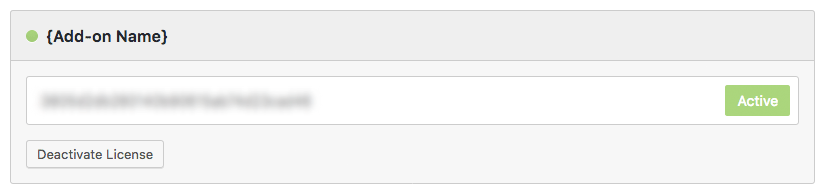
If you did not receive a confirmation email containing your license key, please check your spam/junk folder. If you still cannot locate the email, contact me at darren [at] connekthq.com or use the Product Support form.