Templates
Unlock the power of unlimited Repeater Templates for Ajax Load More
The Templates add-on provides the ability to create and maintain an unlimited amount of Repeater Templates.

Create, manage, and maintain Ajax Load More templates on demand from inside of WordPress, as well as load templates directly from your active theme directory.
Features
Some key features of the Templates add-on for Ajax Load More.
Unlimited Templates
Create an unlimited number of Repeater Templates for use throughout your website.
Template Management
Create, edit, and manage Repeater Templates as required with absolutely zero restrictions.
Reusable Templates
Reuse and repurpose template parts from your theme with Ajax Load More.
GIT & SFTP
Maintain templates using your favorite code editor and push changes via GIT/SFTP.
Add-on Details
Learn more about the Templates add-on.
How It Works
The Templates add-on for Ajax Load More makes it easy to apply custom layouts to various content types across your theme, giving you more flexibility when implementing Ajax Load More instances throughout your website.
The add-on works be providing two unique methods for creating and managing your Ajax Load More templates.
- Unlimited Repeater Templates
Create, modify, and delete Repeater Templates with absolutely zero restrictions. - Theme Templates
Load, manage, and maintain Ajax Load More templates from your active WordPress theme directory.
Unlimited Repeater Templates

Create, modify, and delete Repeater Templates with absolutely zero restrictions.
The Unlimited Repeater Templates feature included with the Templates add-on lets you quickly and easily build unique layouts for various content types across your website, giving you greater control over how each type of content is displayed.
Gain the flexibility to create and manage an unlimited number of Ajax Load More templates.
Template Management
The Repeater Templates admin panel allows for control and customization of all your repeater templates from a centralized location within the WordPress admin. Create, modify, and delete templates all without ever leaving WordPress.
Note: The video above is out-of-date, but the functionality is the essentially same in the Templates add-on.
Add New Templates
To add a new template, simply click the Add New Template button located at the bottom of the Ajax Load More template list.
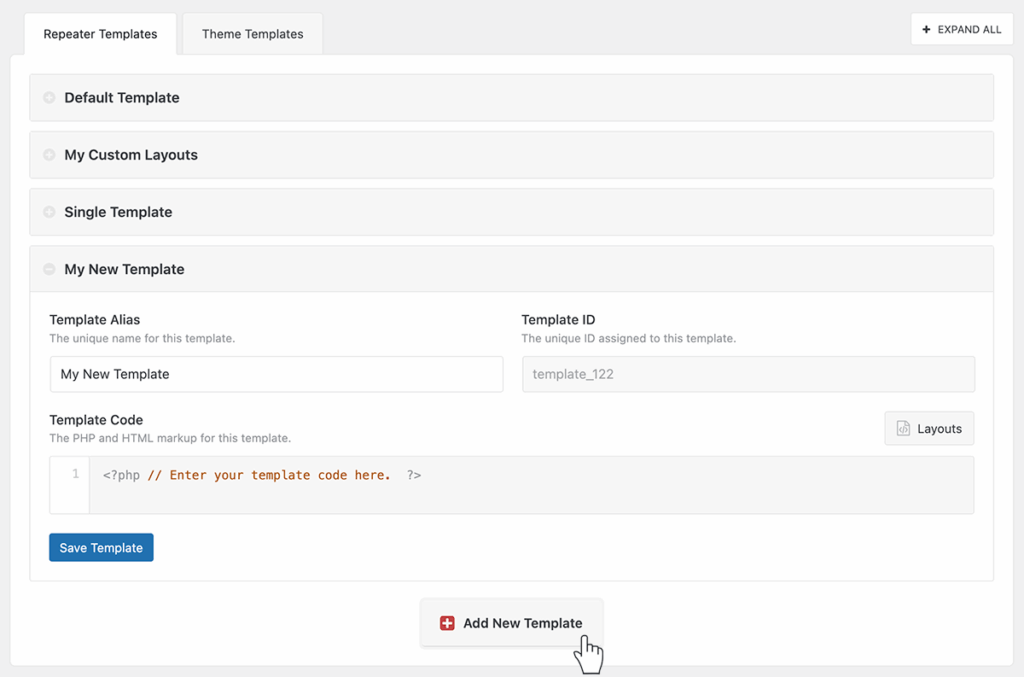
Once the new template has been created, enter the PHP and HTML markup for the template and click the Save Template button. The template will now be available when you go to make your template selection.
Template Selection
Construct your Repeater Templates (as seen above) however you’d like – then while you are building out a custom Ajax Load More instance you can select the desired template from the drop down list.
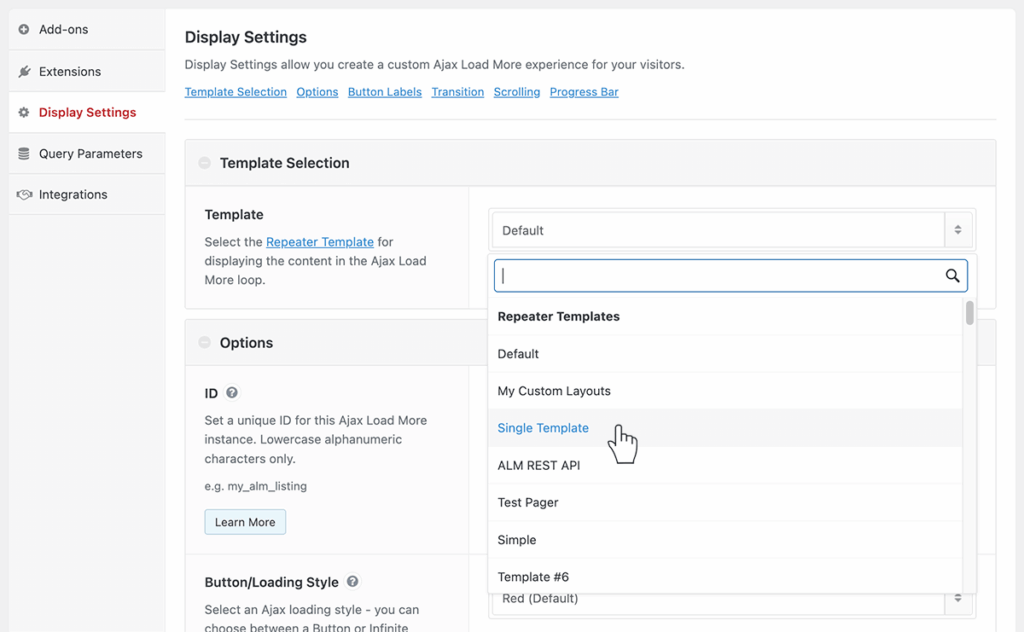
Delete Templates
From the Repeater Templates admin screen, simply hover over the Repeater Template you wish to remove and click the Delete button.
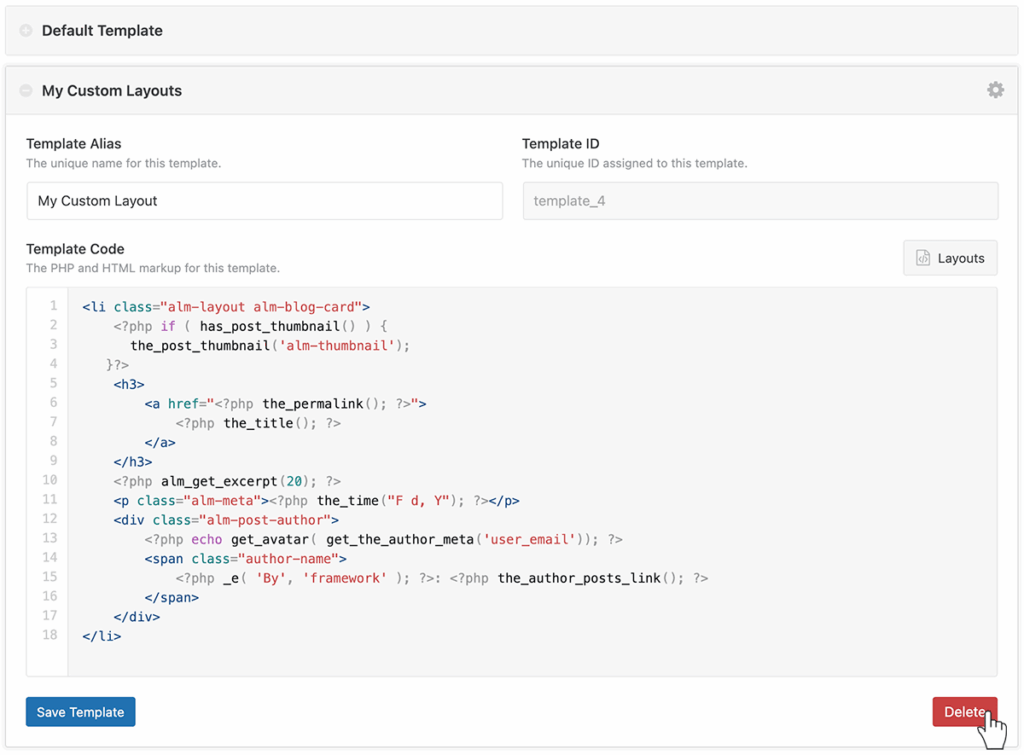
Note: Once a template has been deleted it can NOT be recovered.
Theme Templates

Load, manage, and maintain Ajax Load More templates from your active WordPress theme directory.
Theme Templates are essentially Repeater Templates, but they’re loaded into Ajax Load More directly from the active theme directory. They provide added flexibility when developing with Ajax Load More by allowing for the reuse of template parts across multiple sections of a website.
Theme Templates also provide developers with a convenient way to manage Ajax Load More templates using their preferred code editor, with the ability to push updates to the server through GIT or SFTP.
Directory Selection
To get started with the Theme Templates feature, first configure the Directory Selection option in the Ajax Load More Settings (see screenshot). This setting tells Ajax Load More where to load your Theme Templates from. By default, it looks for template files in a folder named alm_templates.
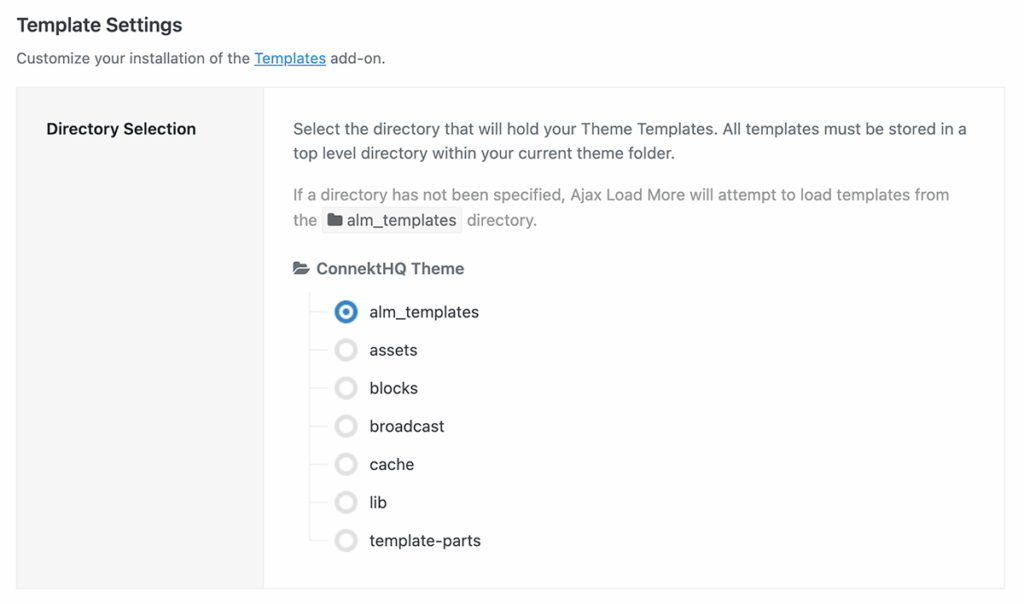
After the directory has been configured, the Theme Templates feature will automatically detect template files and make them available for selection when creating an Ajax Load More instance.
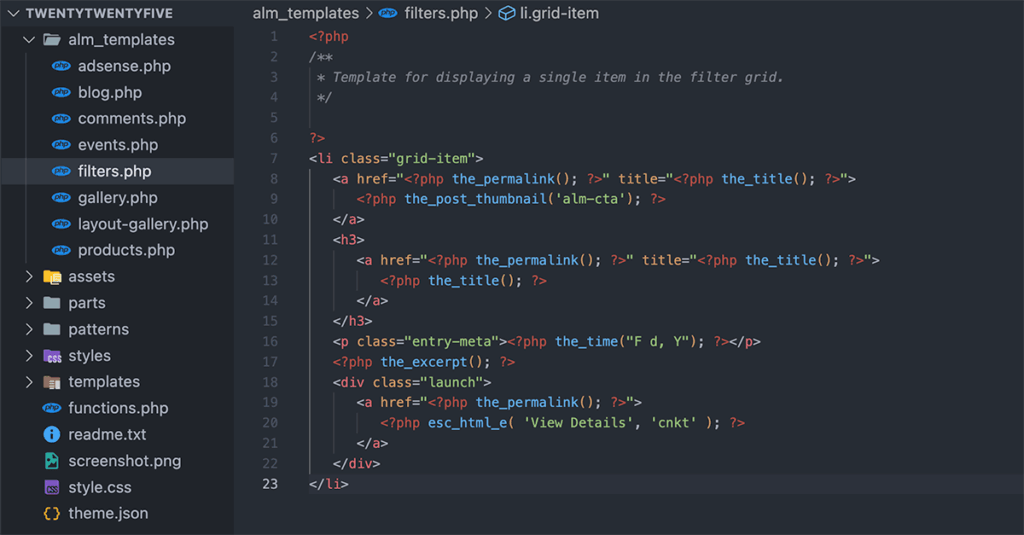
alm_templates directory. Example Shortcode[ajax_load_more template="blog-landing.php"]
Installation
Upon purchase of this add-on you will receive a confirmation/purchase receipt email. Your receipt will contain a direct link for downloading your copy of Ajax Load More: Templates and a license key.
After downloading the add-on, upload the unzipped files to your /wp-content/plugins/ directory or visit your plugins dashboard and upload the downloaded .zip under Add New.
License Activation
To activate your add-on and receive updates directly in your WordPress plugins dashboard users are required to enter the license key that was included with their purchase receipt.
To activate a license key:
- Visit the Licenses section within the Ajax Load More plugin.
- Enter the product key and click Activate License.
- If the status indicator turns green your add-on has been successfully activated (example below).
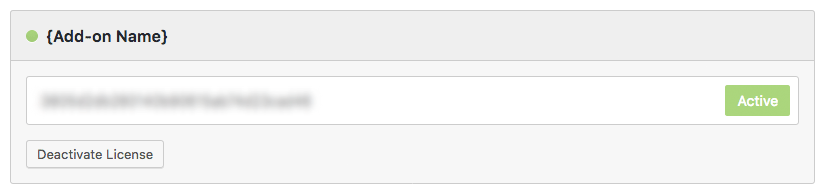
If you did not receive a confirmation email containing your license key, please check your spam/junk folder. If you still cannot locate the email, contact me at darren [at] connekthq.com or use the Product Support form.
