Search Engine Optimization
Generate unique paging URLs for each Ajax Load More query
The SEO add-on will optimize your Ajax-loaded content for search engines and site visitors by generating standard WordPress paging URLs for each Ajax Load More query.

Enable paging URLs as you scroll and provide visitors the ability to use their forward and back browser buttons to navigate through the Ajax loaded pages.
Features
Some key features of the Search Engine Optimization add-on for Ajax Load More.
Friendly URLs
Track your current page position through the browsers address bar which is updated with every Load More action.
Google Analytics
Track visitor interaction and engagement by sending pageviews to your Google Analytics account.
Fwd & Back Buttons
Allow visitors to navigate between ajax loaded pages using their forward and back browser buttons.
URL Sharing
Visitors can easily share direct links to content no matter how deep the ajax loaded content is.
Add-on Details
Learn more about the Search Engine Optimization add-on.
How It Works
The Search Engine Optimization add-on works by generating unique URLs (via JavaScript) each time a user clicks the ‘Load More‘ button or a new page comes into view. The URLs can then be submitted to search engines or shared by your site visitors for immediate access to Ajax loaded content.
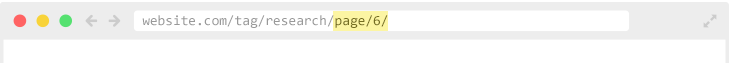
Implementing friendly URLs is quick and easy – simply set the seo parameter to true within the Ajax Load More shortcode and your paging URLs will be enabled. From custom post types and custom taxonomies to category and tag archives – you can add paging URLs in any situation.
Example Shortcode[ajax_load_more seo="true" post_type="portfolio" taxonomy="portfolio-type" taxonomy_terms="design" posts_per_page="4"]
Search Engine Indexing
When the Search Engine Optimization addon is enabled, an initial server-side query is dispatched and the results are rendered in a <noscript/> element. This makes the Ajax’d content accessible to Googlebot and other search crawlers without requiring JavaScript to be executed.
Along with this initial query, a numbered pagination is also created within the same <noscript/> element and provides a way for the search crawlers to easily navigate through additional pages for indexing.
Paged URLs
When a user requests a paged URL (website.com/page/5/) only the posts that are relevant to the current page are rendered into the <noscript/> element.
For example, if you were to load page 3 of our blog. You will notice that three pages worth of content has been loaded, however, only the four posts that would normally be found on page/3 are present in the <noscript/> element.
Examples
Default
A generic homepage template (index.php) displaying your most recent posts.
Paging Navigation
Transform the infinite scroll/load more functionality into an intuitive paging navigation system.
Blog
A blog landing page template displaying all posts.
Category Archive
Displaying category archives with deep linking URLs.
Back Button
The SEO add-on maintains page state by adding support for back/forward browser buttons and page refreshes.
As users scroll and load additional pages, the page currently in view will be stored in browser history and accessible via the browser back/fwd buttons and page refreshes. This means if a user views some content via infinite scrolling and clicks into an article they can use the browser back button and be taken directly to the page and location where they left off.
Permalinks
The Search Engine Optimization add-on supports both Pretty and Plain permalinks. The add-on will automatically locate which permalink structure you are using so you won’t need to adjust any settings before getting started.
You can adjust your WordPress permalink structure by visiting Settings > Permalinks in your admin.

Posts Per Page
To avoid page not found (404) errors and other issues that could arise on category, tag, and other archive/listing pages, we recommend the value of the posts_per_page parameter in your Ajax Load More shortcode be the same or greater than the value of Blog pages show at most setting defined in your WordPress admin – this setting is found under settings > reading.

A fallback is in place that checks both values and will dynamically adjust the posts_per_page parameter when lower than the Blog pages show at most value.
Shortcode
You won’t always want your content to be generating unique paging URLs. For this reason, you must activate the SEO add-on within each of your ajax_load_more shortcodes.

Set the seo parameter to true and paging URLs will be implemented automatically on the Ajax
Load More instance.
Example Shortcode[ajax_load_more seo="true" post_type="post"]
Installation
Upon purchase of this add-on you will receive a confirmation/purchase receipt email. Your receipt will contain a direct link for downloading your copy of Ajax Load More: Search Engine Optimization and a license key.
After downloading the add-on, upload the unzipped files to your /wp-content/plugins/ directory or visit your plugins dashboard and upload the downloaded .zip under Add New.
License Activation
To activate your add-on and receive updates directly in your WordPress plugins dashboard users are required to enter the license key that was included with their purchase receipt.
To activate a license key:
- Visit the Licenses section within the Ajax Load More plugin.
- Enter the product key and click Activate License.
- If the status indicator turns green your add-on has been successfully activated (example below).
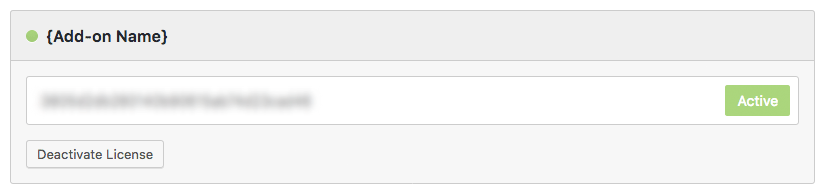
If you did not receive a confirmation email containing your license key, please check your spam/junk folder. If you still cannot locate the email, contact me at darren [at] connekthq.com or use the Product Support form.